Using Multi Channel Funnels to better understand conversions
Ok, so you’ve got Google Analytics installed on your website, you’re monitoring traffic channels and have setup goals to track your conversions. Great stuff! But is this the full picture? Spoiler alert – probably not!
Google’s Acquisition Channel Report
Multi Channel Conversions
Tracking Multi Channel Funnels
Ok, so we’ve established we need to monitor these multi channel paths but how on heck do we do it? Easy – in Google Analytics click on conversions on the left hand menu and then select top conversion paths. Here, you will see a breakdown of your top converting paths and how many times a converter has used each channel. These paths will vary enormously depending on what conversion you are tracking, your business and your audience. It could be fairly straight forward like this:
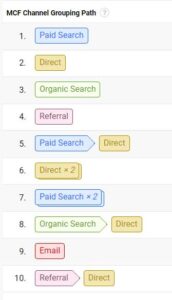
Or, your top converting paths may involve multiple visits from multiple channels:

Why is this important?
Without understanding properly how all your traffic sources are contributing to your conversions you simply cannot plan your digital marketing effectively. Furthermore, armed with this information you can consider planning remarketing campaigns, paid advertising activities and assess the true effectiveness of your SEO efforts.
Want to really understand where your conversions are really coming from?
Arrange a FREE, no obligation discovery call to see if we could help
